3 Ways to Improve Your WiFi Experience
- WiFi is a two-way communication, and most devices have a WiFi adapter inside in order to send and receive data.
- WiFi adapters in devices are generally weak and not designed to communicate long distances seen in RV parks.
- To improve your connection, you can get closer to the access point, improve your line of site, or increase your adapter power.
- WiFi boosters strengthen the signal to and from the campground internet allowing you to be further from the access point.
WiFi is a radio signal, and in order to get access to the internet wirelessly, you need to be able to transmit and receive this signal from your device, such as smart phone, tablet or computer. Luckily there is a little piece of technology in your device that is called a WiFi adapter and it is what makes connecting to the internet possible. The WiFi adapter takes data and turns it into a radio signal and sends it to the internet access point. The access point returns the signal with the request that you have made, which could be a simple question you type into a search engine. The WiFi adapter receives the signal back and the returns the radio signal back to data for you to read. Notice that two things happened here, first you sent a signal, and secondly, you received a signal. In order to send a signal, you need a transmitter, and in order to hear the signal come back you need an antenna. Well, luckily all this is built into your devices. This is where the challenge begins for RVers. These WiFi adapters are pretty weak and are only designed to send and receive a signal from a short distance. This becomes an issue when you pull into a RV park and the access point for the internet is 200 yards away. Your little wimpy WiFi adapter cannot send a signal that far and the antenna is not strong enough to hear the signal come back, and therefore you either cannot connect to the RV parks internet, or if you do connect, the signal is so weak that you struggle to even pull up a simple web page. There are 3 things you can do to improve your experience:
- Get closer to the access point. This may not always be practical, but sometimes it may be as simple as walking a few steps closer to the access point. Remember, your WiFi adapter cannot send a signal very far, so if you can move closer then this can help.
- Line of site is very important for a WiFi signal. Remember, this is a radio signal, so if there are a lot of obstructions between you and the access point then the signal will struggle. Are there a lot of trees between you and the access point, or is there a big RV blocking your line of site? All of these things can be a real problem for WiFi. Even stepping outside of your RV so the signal is not having to go through the walls of the RV can make a difference. If the access point is on the driver’s side of your RV and you are sitting on the passenger side then even moving to the other side and sitting by a window can help.
- You need more power. Remember, the WiFi adapter in your device is a transmitter and a receiver, but it is weak and only made for shorter distances. What if you had a stronger transmitter and a stronger antenna? Well, this is possible with a device called a WiFi booster. This is a real solution that can often eliminate your WiFi problems in RV parks. A WiFi booster is simply a stronger antenna and stronger transmitter. In many cases these can be 15 times stronger than the adapter in your devices. Now instead of whispering the signal you are screaming the signal, and this is good news.
1 comment
Pepwave Routers
View allHaving trouble finding rv desk top booster
+ extender as seen on your YouTube video








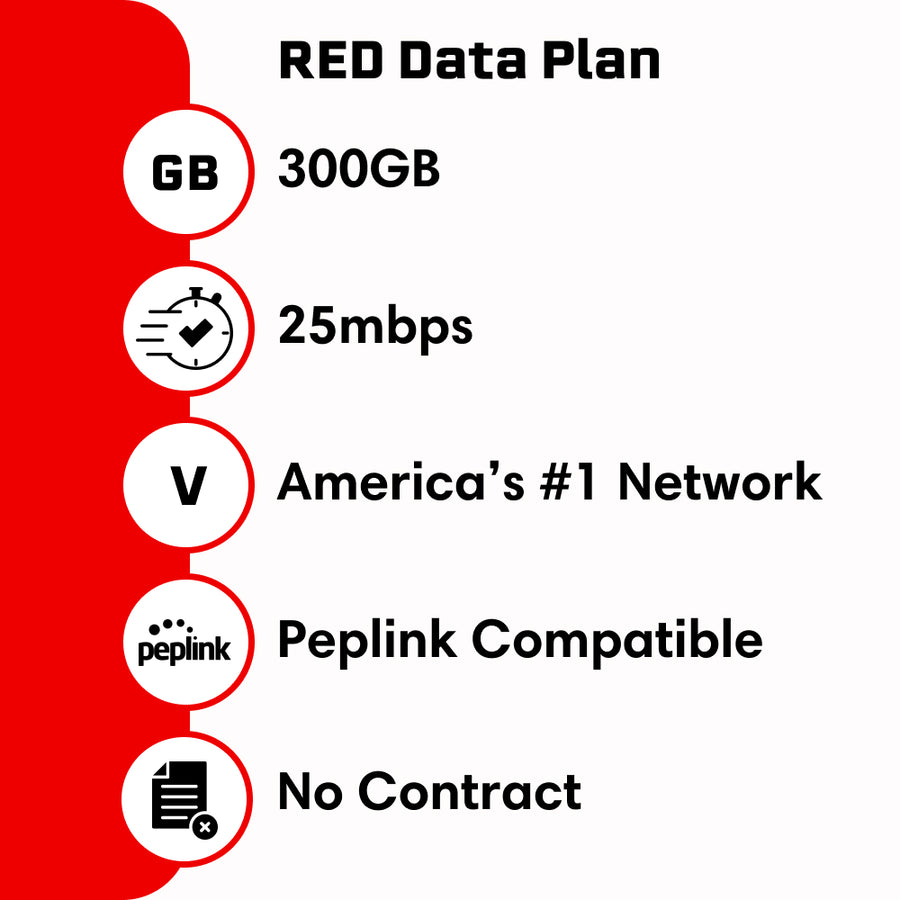






Having trouble finding rv desk top booster
+ extender as seen on your YouTube video
Leave a comment