Common Questions about the Garmin RV GPS
The Garmin RV GPS units are one of the devices that I needed early on in my RV adventures and one we recommend to all new RVers. When I was new to RVing, I was immediately concerned about routing and how I could make sure that I took roads that were safe for my size RV. When I discovered RV specific GPS units, I knew this was the answer to my concerns. When we started carrying the Garmin brand for this solution, I knew it would be a home run for all RVers.
Karen from Garmin visited TechnoRV a couple of days ago, and I was able to grab her for a few minutes to sit with her and go over the basic questions we get about these units, and I wanted to share that interview with you. The article and video below each give a good overview of what the Garmin RV GPS is capable of. They also explain why a Garmin GPS is the simplest way to navigate your RV safely without having to deal with tons of apps and maps and everything else we use to make our travel days less stressful.
If you prefer to read rather than watch a video, I will cover the basics here. First, each Garmin unit can be customized for your specific RV and how you like to be routed. This means that you will enter your RV’s height, weight, and how many propane tanks you have, and the Garmin will instantly make sure you are routed on roads that are safe for your specific setup. So, when I am in my Class A, it may route me a different way than when I am in my much smaller travel trailer. I call it instant peace of mind. I have had the Garmin in 49 states and have never had it route me on a road that was not safe for my RV. I am not saying that the GPS is perfect, because none of them are, but from my experience it certainly has been. Remember the days of using nothing but a paper map! Seems like a lifetime ago, and since those days we have all taken thousands of turns with our GPS telling us what to do. The RV specific units just take it to a new level for us RVers.
The next thing I love about the Garmin RV GPS is that it has all of the RV specific points of interest that you could ever think of. This includes RV parks, gas stations, truck stops, rest areas, national park entrances, restaurants, and so much more. It even has Trip Advisor data so you can search for certain things by its rating. I use the points of interest all the time. In fact, I do most of my routing with the points of interest because most of the places I am heading are already preloaded in the Garmin. I can’t even remember the last time I entered an actual address into my Garmin 890!
Here are the most frequent questions we get about the Garmin RV GPS:
Do I have to have cell service to use the Garmin RV GPS?
No, the navigation functions are completely through the satellite systems so as long as the sky is above you, you will have navigation. This means no more worrying about poor cell service while you are under way.
Can the Garmin RV GPS monitor traffic?
Yes, the Garmin RV GPS monitors traffic through its live service. Now to get live data, you do need cell service and on most units, this works through an app called Garmin Drive that you load on your Smartphone. Then you BlueTooth the phone to your GPS and it feeds the live data right to the GPS unit. If there is bad traffic ahead it will notify you, and even give you options to bypass it if there are options available.
Does the Garmin RV GPS have voice commands?
Yes, and they work great. I use this feature all the time. If I need to know where the next rest area is on my route I simply say “OK Garmin, where is the next rest area?” Then Garmin will load up the next rest areas and ask me if I want to go to it, and I say yes, and it adjusts my route. You can do this for all sorts of commands, and it works really well.
Does the Garmin RV GPS tell which lanes I should be in for exits?
Yes, the Garmin splits the screen when there is an upcoming exit. You can set the distance you would like to be notified of any exit, turn or junction to ensure you have time to safely change lanes in your RV.
What if I don’t like the route that Garmin RV GPS gave me? Can I adjust it?
Yes, this is called route shaping, and it is as easy as clicking and dragging the route on the screen to a different path. Now be careful if you choose to do this because you may choose a route that is not meant for your RV, and if so, the Garmin will let you know. There are other methods to change the route, but route shaping is my favorite.
What does the map screen show me while I am on a route?
The Garmin map screen shows the next turn, your speed and speed limit, upcoming exits, services along your route, and more. The map screen can also be customized to show what is best for you, including elevation, time to stop, steps for the entire route, and more.
Are map updates free?
Yes, Garmin has free lifetime map upgrades. Because roads change, and construction is always underway, Garmin is putting out updates to keep up with these changes. The updates are easily done over a high-speed WiFi connection.
What if I need support for my Garmin?
When you get a unit from TechnoRV you will receive an email with the TechnoRV Learning Series. This is a series of videos we have made to walk you through most of the basic functions of the Garmin RV GPS, you will be a pro in no time. If you have more questions then you can call us, and if we don’t know the answer then Garmin has a great support team to help as well.
If you have more questions about the Garmin units then just shoot us an email to info@technorv.com and we will get the answer right over to you!
1 comment
Garmin
View allOn the screen there is a dark blue showing , gas station, rest area,bank,camp.
Can this changed.?









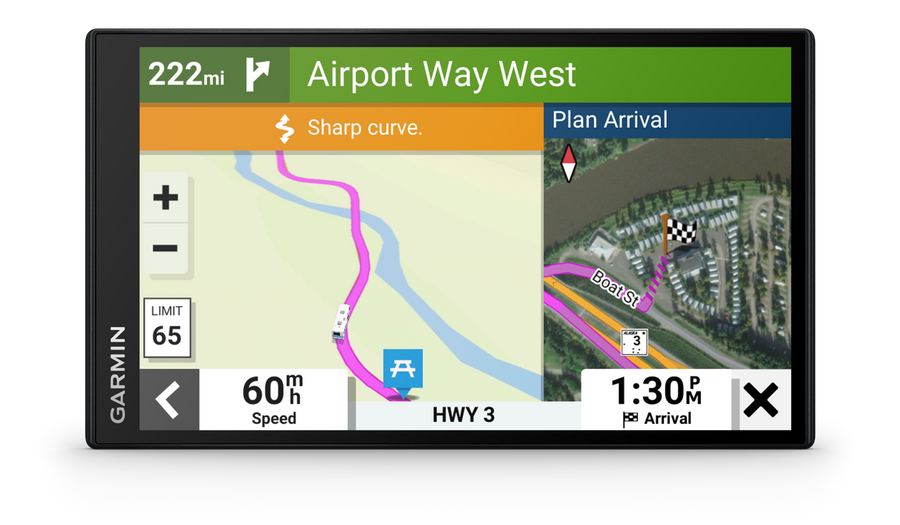

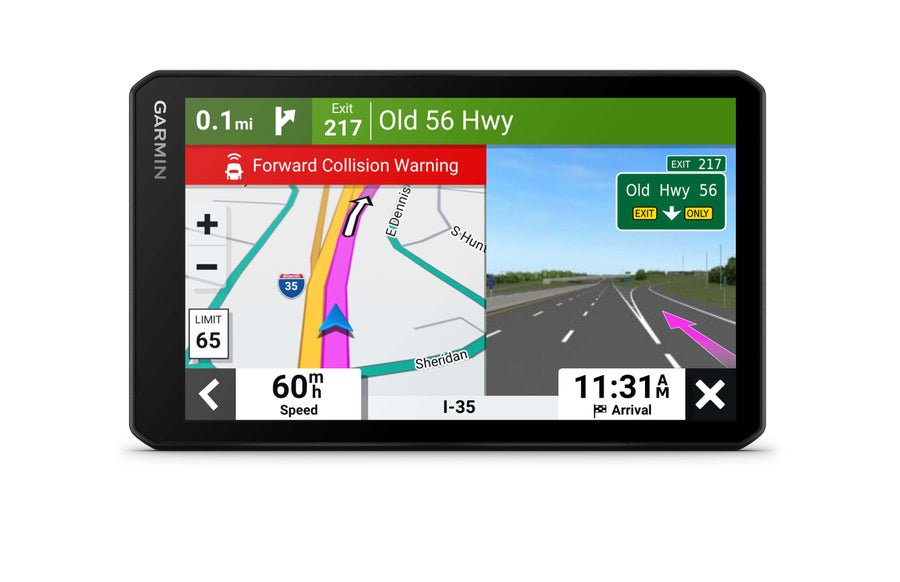




On the screen there is a dark blue showing , gas station, rest area,bank,camp.
Can this changed.?
Leave a comment