3 Ways to Access the Internet on the Road
There are 3 ways to access the internet on the road:
- WiFi
- Cellular
- Satellite
Using WiFi to Access the Internet
Although we often use the term WiFi to mean the internet, WiFi is actually not the internet; it is simply the way we connect wirelessly to it. When we talk about accessing the internet using WiFi, we are referring to accessing a network router which is receiving internet from a service provider like Xfinity. This is referred to as WiFI as WAN, and this is the same as when you connect your mobile device to your home router.
WiFi is transmitted in two frequencies, or bands. You may see these 2 frequencies when connecting to your home router - one on each band: 2.4 GHz and 5 GHz. Dual-band WiFi refers to a device’s ability to transmit in either of the two standard WiFi frequency ranges: 2.4 GHz and 5 GHz. The 2.4 GHz band is a slower frequency, but it can transmit from further distances. 5 GHz is faster, but can transmit shorter distances. In a home, you will always get a better experience using 5 GHz, but in most campgrounds, you will be using 2.4 GHz due to the long distances between you and the park’s WiFi access point.

Your phone, tablets, and laptops all have dual-band WiFi adapters in them and they work great when you are close to the router you are connecting to, like in your home or office. The problem with connecting to the campground internet using WiFi is that you are no longer 5-50 feet from the router like you are in a home or building. The longer distances are often times too much for your internal WiFi adapters which causes a poor connection or no connection at all. Newer phones and tablets have stronger adapters, but they are still no match for the distances found in campgrounds.
WiFi adapters simply consist of an antenna for receiving data and a transmitter for sending data. Campgrounds often have WiFi boosters for their routers to help send the signal out to everyone, which explains why you may have 5 bars of signal when you connect to campground WiFi but your experience is horrible. The reason for this is that your device doesn’t have a strong enough transmitter to communicate back to the campground router, so it is a one-way conversation.
In addition, WiFi is greatly affected by line of sight, and the more you have between your device and the access point, the worse your experience will be. There are only a few ways to improve your Wi-Fi connection at a campground:
- Move closer to the WiFi router or access point. If you are over 150 feet or so from the nearest access point, you will have issues connecting to it using WiFi.
- Improve the direct line of sight from your device to the access point. You can do this by moving by a window or going outside. If you can’t see the access point, then you will most likely have issues connecting to it.
- Get a WiFi booster. A WiFi booster is simply a more powerful WiFi adapter that can communicate over the longer distances found in campgrounds. Most have an external antenna which when mounted high gives better line of sight. The antenna has a cable that runs inside to a router which allows you to connect to WiFi using the more powerful antenna and transmitter found in the WiFi booster. We used to sell the Alfa Camp Pro kit, and this worked well when connecting to campground WiFi.

Bear in mind, if the campground has not purchased enough bandwidth from their internet provider, then a WiFi booster will do no good. It does not increase bandwidth; it only extends the distance from which you can access the internet using WiFi. The best way to determine if a WiFi booster will improve your experience at a campground is to go to where the campground access point is and connect to it with your device. If the experience is good, then a WiFi booster could help bring that same experience into your RV. If it is poor when you are right by the router, then a booster will not help; it will just bring that same poor experience to your RV from a further distance away.
Using Cellular to Access the Internet
Cellular is by far the most common and reliable way to stay connected to the internet when traveling. There are cell towers all across the country, and cellular signals are not only more stable than campground WiFi, but they offer greater speeds as well.
The biggest challenge in using cellular for your internet is finding the right plan for your needs that doesn’t cost an arm and a leg!

The other consideration with using cellular for your internet is choosing the right device for your cell plan to give consistent internet access to your RV. Not every phone, hotspot, or router provides the same experience, and we will go into more detail about each in a bit.
Data Plans
There are many cell carriers out there that promote the dream of an “Unlimited Data” plan, but as you can guess, there are some limitations to these. Most of these are referring to unlimited data usage on a phone or tablet and does not apply to the data used through a hotspot which is what you need in order to provide internet to all of the devices in your RV. Most cellular plans have data caps when you use your phone as a hotspot.
There are options for larger data plans of 100GB and more which is great for RVers needing to use more data than an average phone plan allows. We will go into data plan options in this guide as well, but let’s look at some of the issues you may have with data plans.
Deprioritization and Throttling
In addition to data caps, many unlimited plans have deprioritization thresholds where they can start slowing down your connection speeds if they are experiencing congestion on the network. Data deprioritization temporarily reduces your data speeds in favor of other subscribers on the network. This can happen during times of high traffic or in highly congested areas, and this depends on your carrier as to how they do this. This is just temporary and only occurs when you are in these heavy-use areas, which doesn’t happen much in RVing.
You may also experience throttling on a cellular plan which is different from data prioritization. Throttling may occur when you hit your data limits, which means that instead of cutting you off when you reach your limit or charging you for an additional GB of data, they slow your speeds down to almost unusable speeds until your new data cycle begins. If this occurs, you have to increase your data plan or simply wait until the new data cycle begins.
Coverage Areas
It is important to know which area you will be spending most of your time in when selecting a cellular carrier. Each carrier has a coverage map and you can pick which carrier would provide the best coverage for your travel plans.

Chris and Cherie from the Mobile Internet Resource Center developed a Coverage App that shows cellular coverage for major carriers for the US and Canada as well. The majority of RVers believe Verizon is the most reliable carrier for travel across the country, but you might find that another carrier is better for one specific area that you plan to stay in.
Redundancy
Even though Verizon is considered the most reliable carrier, it is not going to always provide the best connection everywhere. There is no single carrier that is going to do this, so it is important to consider carrying plans from 2 or more different carriers if you plan to travel all over the country. In our RV, we have both Verizon and AT&T data plans, so we always have connections no matter which coverage area we are in. Redundancy is something you will hear again in this Guide, and it is important to have several device and data options available if you need to stay connected on the road.
Data Plan Selection
It can be difficult to choose the right data plan for you if you simply go into a Verizon or AT&T store and ask what they have available. Many salespeople in these stores do not completely understand the needs of RVers and they may not lead you in the right direction when choosing a plan that is right for you.

In addition, plans are always changing so the plan you currently have may have a better (or more affordable) option available now. We once called AT&T to add a line of service to our phone plan, and they told me that if I upgraded to their latest unlimited plan, I would actually pay less than I was for 20 GB of data I had for each line currently! The point here is that cellular providers are always updating and changing plans, so finding one for your travels can be challenging. What you find today may not be available 3 months from now when you want to sign up for it, and what you sign up for today may need to be reviewed later on if your carrier updates or cancels plans.
When searching for a data plan for RVing, we highly recommend you visit the Mobile Internet Resource Center. They stay up-to-date with available cell plans and review whether they are good choices for RVers. They also have a wealth of information available for staying connected including guides, gear reviews, and more.

To provide data plans that are designed for RVers, TechnoRV partnered with Verizon to offer a 300GB data plan. The plan does not require a contract and can be paused when you are not using it. This is more than enough data for the majority of RVers, and would be a great addition to your setup if you currently use only AT&T or T-Mobile. You can learn more about the TechnoRV Verizon Data Plan here.
Cellular Devices for Use in an RV
There are several devices that you can use for cellular in your RV: your phone, a mobile hotspot device, or a cellular router.

Cell Phone
The first is your phone. Most phones have the ability to be used as a mobile hotspot for other devices to access. If you have an older phone, you may not have the option to create a hotspot; this is usually found in the connections portion of your phone settings.
One problem with using your phone as a hotspot is that most cell plans do not allow for unlimited hotspot usage, and the data caps for hotspot usage can be quite small. Check with your phone provider to see if these hotspot caps exist and what they are. The second issue is that if you use your phone as a hotspot, when you take your phone with you, you will disconnect every other device that you have connected to it, including laptops, TVs and monitoring devices, if you have them.
Mobile Hotspot
If you want to have a cellular connection available in your RV without relying on your phone, you can choose between a dedicated mobile hotspot or a cellular router.
A mobile hotspot has one modem in it and contains one SIM card (data plan). It allows multiple users to wirelessly connect to it providing access to the cellular data. These devices are designed for the mobile user, and have a battery in them. They are more powerful than a phone, and deliver better speeds than when you use your phone as a hotspot. We will go into more detail about the pros and cons of mobile hotspots later in this guide.
Cellular Router
A cellular router has a modem in it like a mobile hotspot does, but it also has more capabilities to manage the data and oftentimes has the ability to connect devices using an ethernet cable. It is similar to the router you have in your home, except that it has cellular modems in addition to the ability to hardline connect to an internet source. The Pepwave routers can utilize up to 4 SIM cards (data plans) and manage them all from one login and password. In addition, it can manage multiple WiFi connections and ethernet connections.

Having a cellular router helps users who have multiple hotspot devices for different carriers since it eliminates the need to log in to different hotspots to find the best connection. The Pepwave also allows you to set limits on individual plans, use multiple plans at the same time, and more. Because it has a more powerful WiFi adapter than your phone and laptop, it helps with your connection to campground WiFi as well.
Using Satellites to Access the Internet
Starlink is a satellite internet system put into place by SpaceX. By 2022, SpaceX had placed over 3,000 Starlink satellites into LEO (low earth orbit). There are 3 different options from Starlink ranging in price from $599 to $2,500. Starlink offers truly unlimited data and the RV plan costs $150 per month. The RV plan does allow you to pause the service when you are not using it.

Starlink is great for RVers that prefer to stay in remote locations that do not have access to a usable cell signal. The drawback to Starlink is that it struggles to connect if you are in an area with any tree cover. It can also be affected by bad weather, so if this is going to be your only source of internet, be aware that you will have service interruptions depending on location and weather.
Another thing to consider with Starlink is that it only comes with an AC power supply. It cannot be powered by 12V, so if you are boondocking, you will need to plan accordingly.
Starlink can offer incredible speeds when you are in an area with great line of sight to the satellites, but they can be slow and even unusable in areas when you do not. It has also been known to drop out in areas of congestion on the network which causes problems in video calls, streaming, and uploads. For this reason, we always recommend having another way to connect to the internet in addition to Starlink.
When you combine Starlink with another internet choice, the Pepwave cellular router allows you to use both connections at the same time to ensure you don’t have service interruptions. You can also prioritize Starlink in your Pepwave since it has unlimited data and the Pepwave will switch to cellular only when the Starlink speeds fall to a threshold that you set.
To learn more about Starlink, check out the Starlink Guide from the Mobile Internet Resource Center. Chris and Cherie were some of the first users of Starlink and have tons of first-hand experience with it.
Now that we have covered the 3 ways to connect to the internet, let's look at the most popular ways to stay connected. Click here to read about Mobile Hotspots and Cellular Routers.




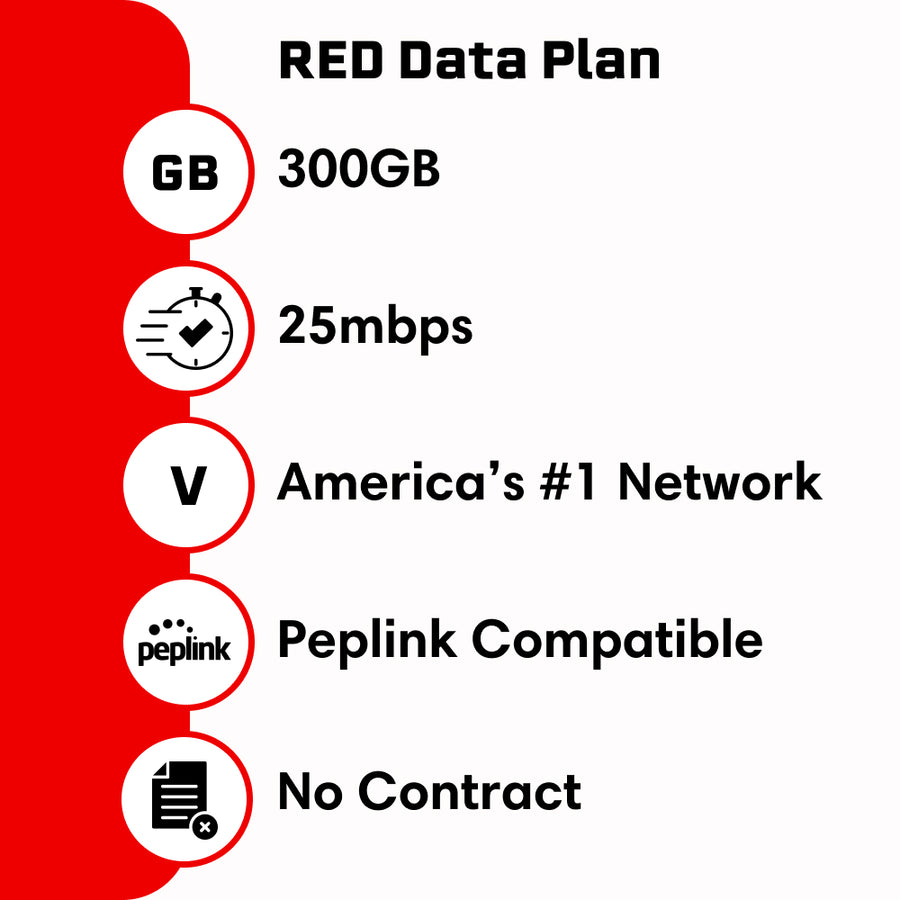



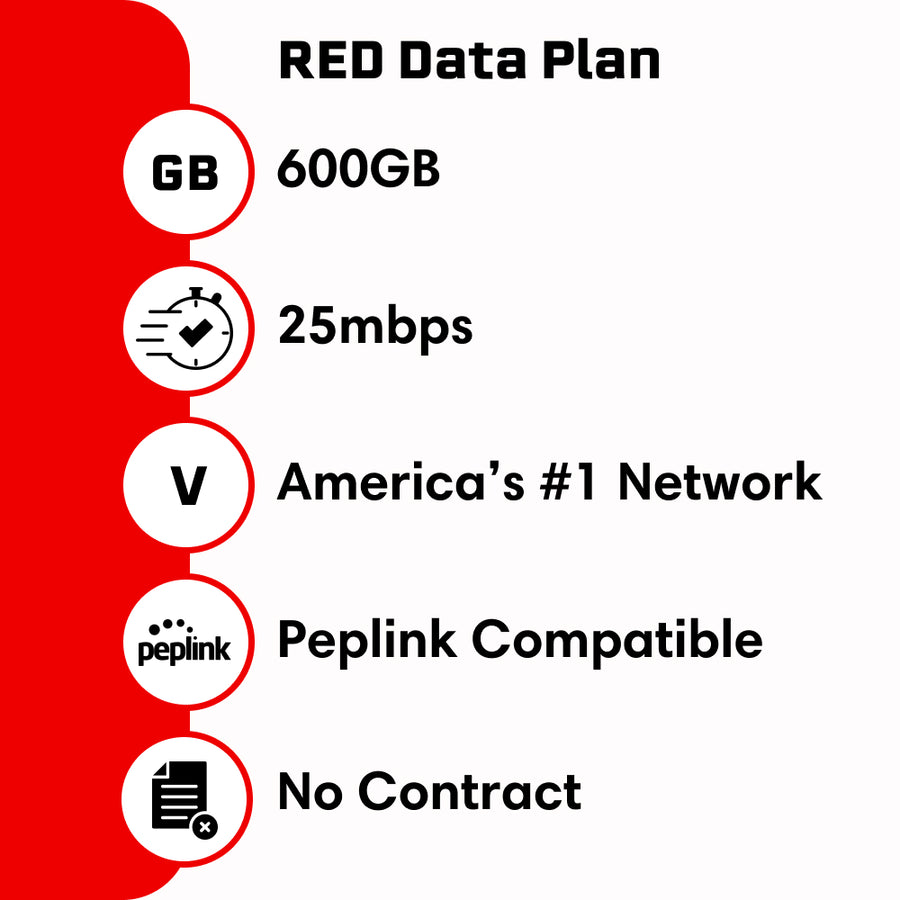

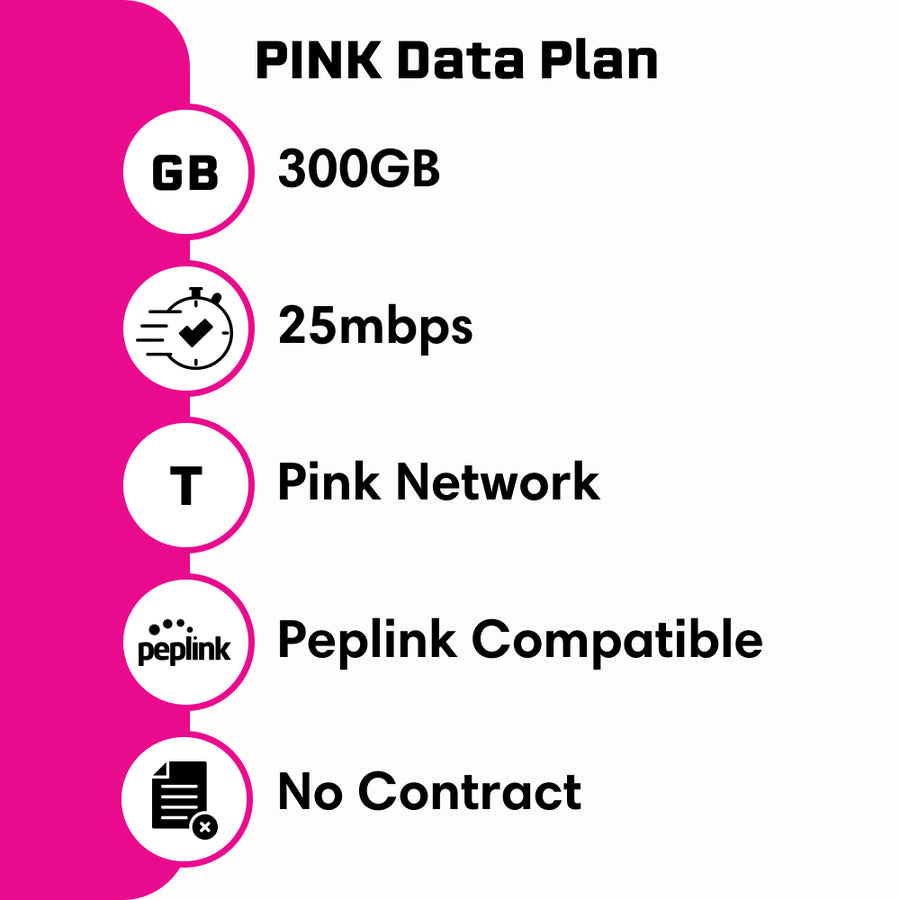




Leave a comment